You know that excitement before a ski trip — the countdown has begun, your weather app is set, gear prepped, and the group chat buzzing with, “Are you coming? Who’s joining?” We get it.
That’s why we made the Trips Planner — your one-stop solution for planning, inviting friends, and keeping tabs on trip details, all in one place.
Adding Trips
Creating a trip is easy. At the top of the Logbook, right under your Lifetime Stats, there’s now an Upcoming Trips section (>Add Trip). Name your trip, set dates and locations (you can include multiple resorts), save it, and you’re good to go.
Slopes lets you check snow forecasts and conditions anytime, or explore terrain with interactive maps.
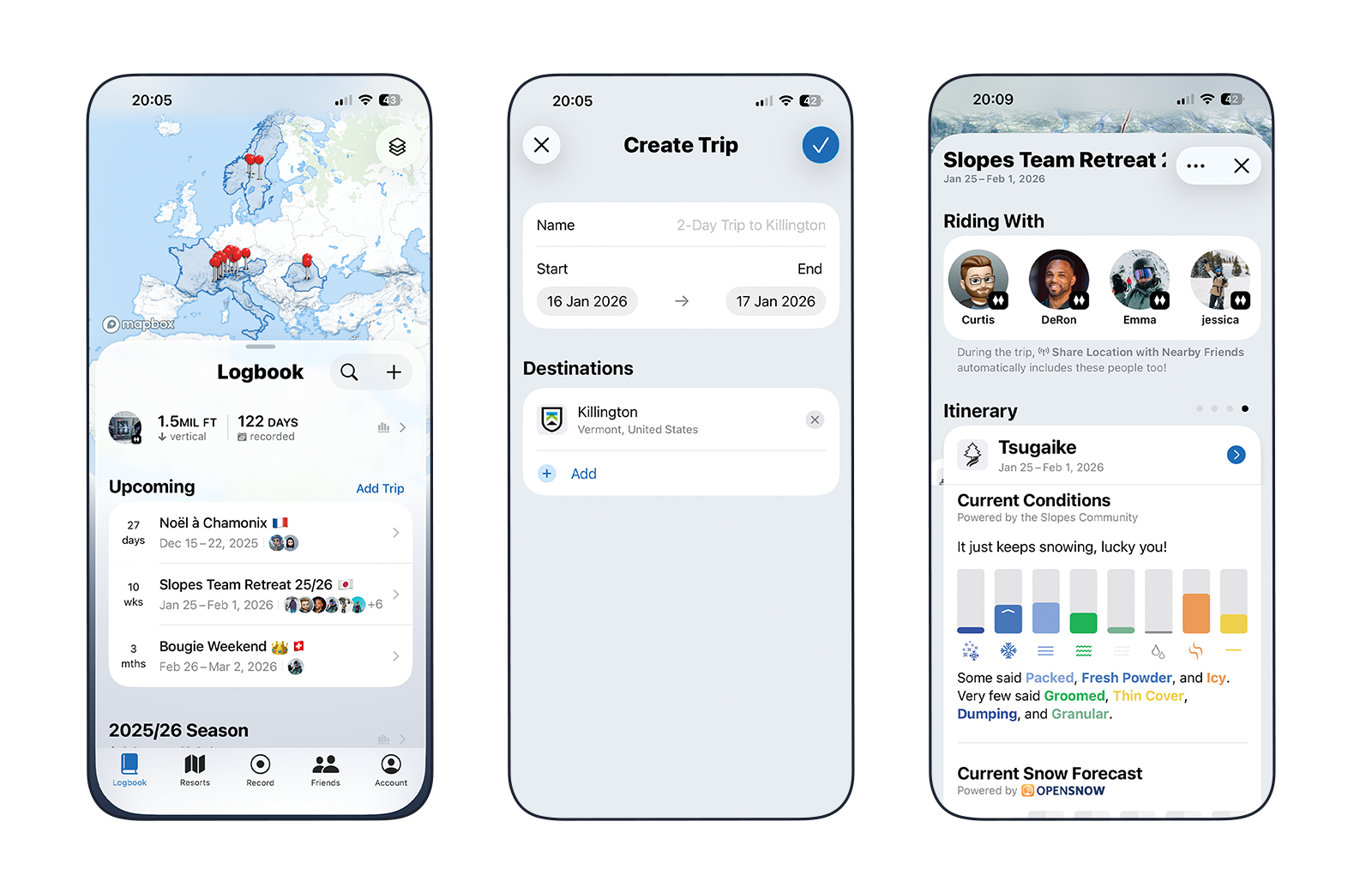
Ready? Now Invite Your Friends
Some friends use Slopes. Some don’t. Some have other friends who want to join. We designed the feature to make group planning smooth—no matter who’s coming.
- Add current Slopes friends with a tap.
- Invite anyone else via link or QR code.
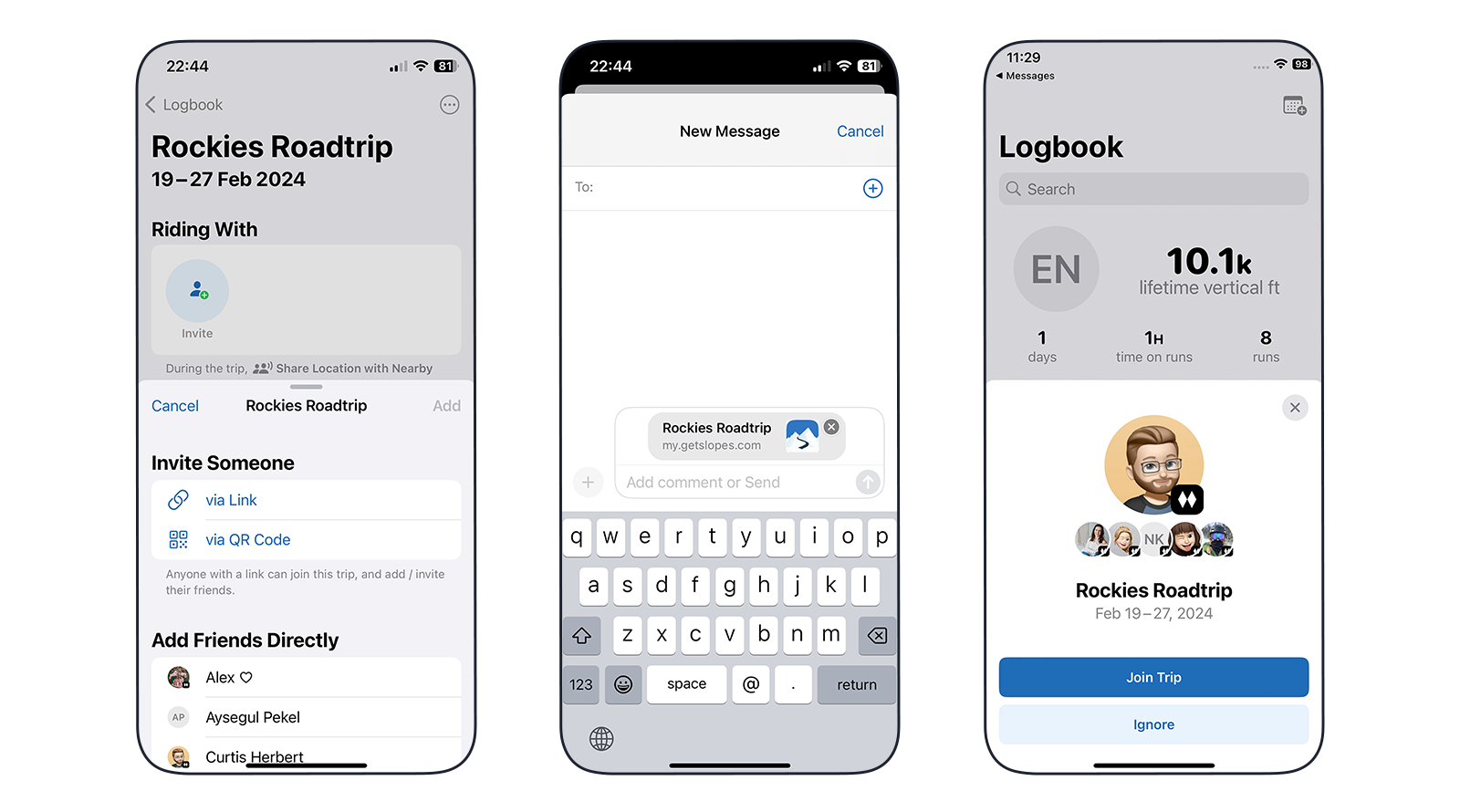
Friends-of-Friends: Small groups quickly grow. You may not have everyone’s contact info, but people who join your trip can invite their friends and family, too. Didn’t know Emma’s sister wanted to ski? She’s in—Emma can add her!
Trip Permissions
Trip Owner: As the trip creator, you control the guest list. You’ll get notified if someone adds a participant, and you can revoke access at any time.
Participant: Once you join a trip, you can also invite others; just tap the Invite icon. Note: only trip owners can revoke access—participants can't cancel invites.
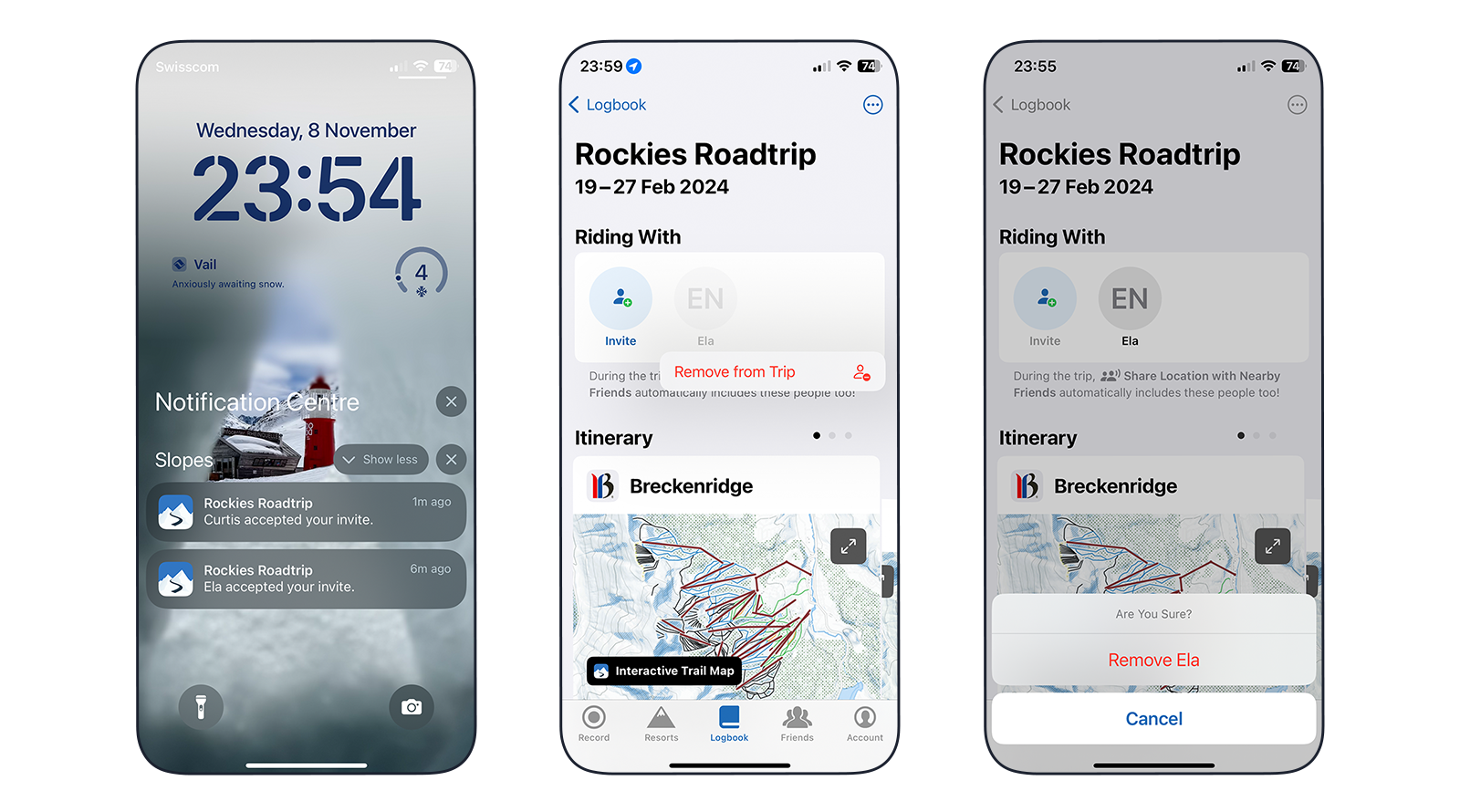
Change of plans? Edit an Upcoming Trip
Plans change—we know. If you’re the trip owner, you can edit trip details anytime (name, dates, or destinations).
For past trips, locations are locked, since recordings take precedence over planned details. If something looks off in your tracked activities, you can always edit the recordings instead.
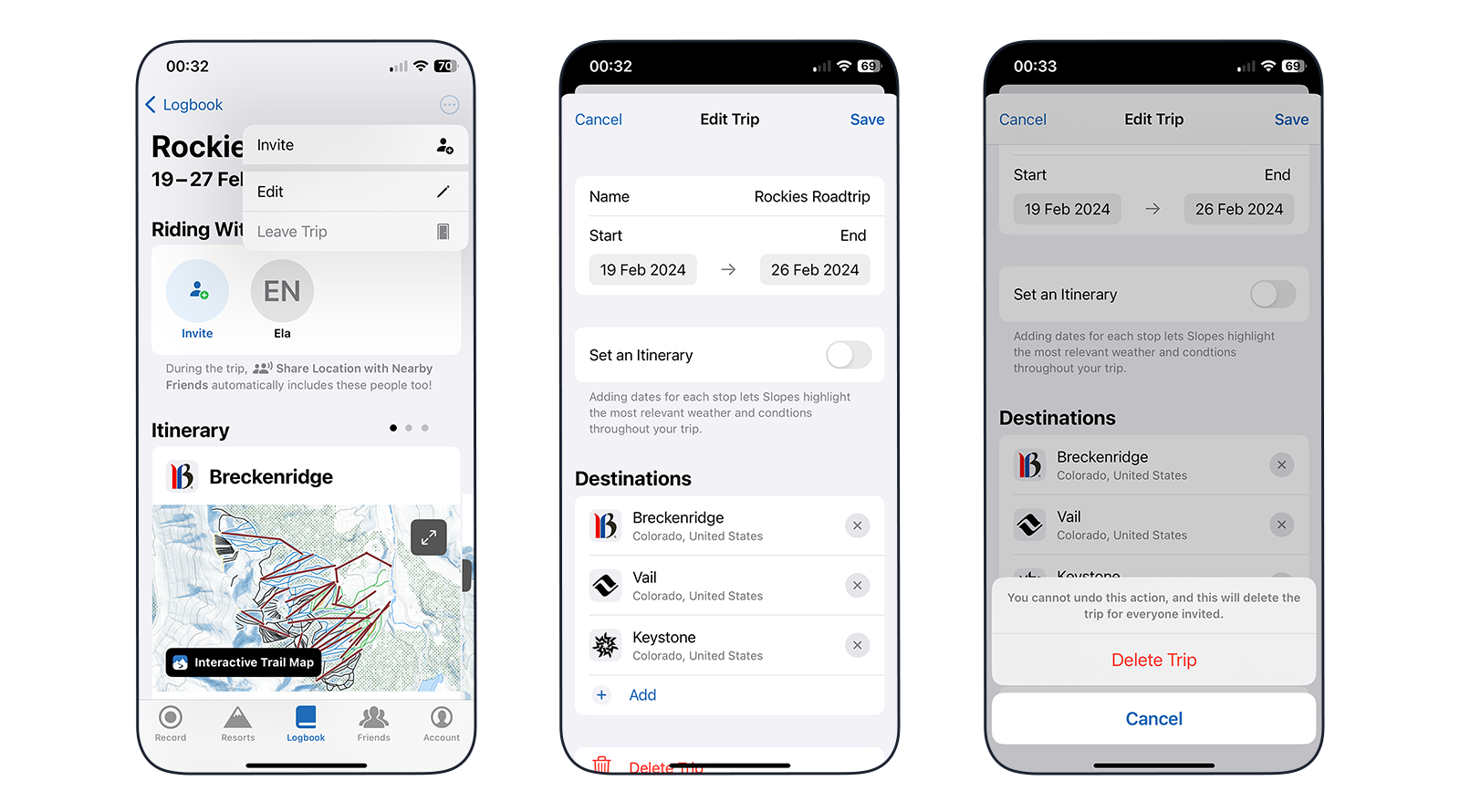
What happens during the trip?
While your trip is active, Location Sharing automatically works for everyone in the group (as long as it’s enabled). No more sending links—just open the app and find your crew on the mountain.
While you're on a trip with friends, you can see their locations even if you're not recording. It’s perfect for tracking down stragglers after ending your activity or figuring out where to meet if you're joining late. Just head to the recording screen—no need to start recording—or check the upcoming trip screen from the logbook (it works on iPad, too!).
At the end of the day, everyone’s “Rode With” stats will sync up for a quick recap (and a bit of bragging rights at aprés).
Counting Down
For an extra bit of stoke, the iOS “Winter Memories” widget on your home screen will show a live countdown to your next trip.

