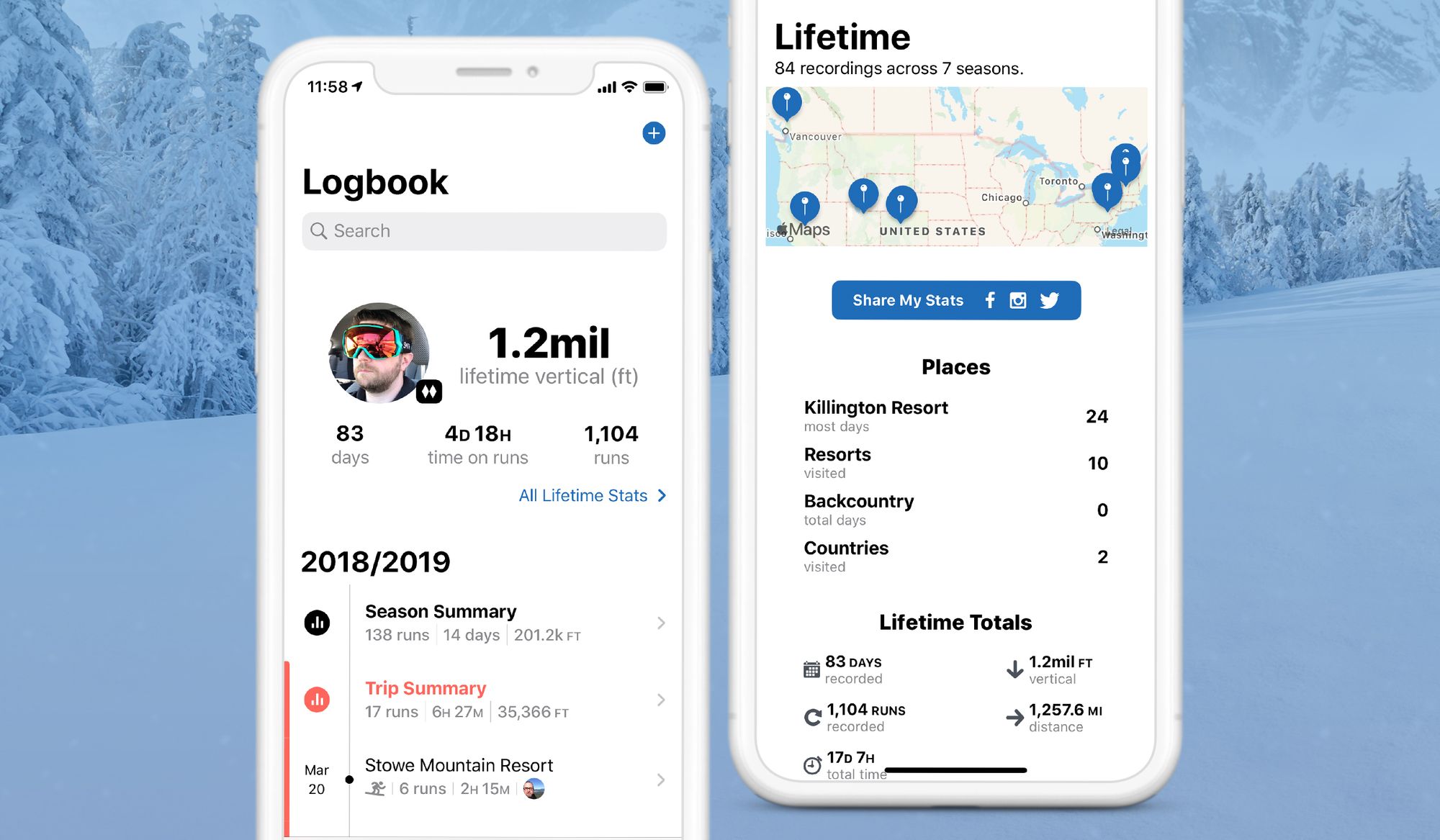Ever been curious which resort you visited most often, or the peak altitude you reached in your life? What about your all-time top speed, or how many days you've spent riding downhill?
So was I, so I added a lifetime stats screen!
Tap the lifetime stats summary at the top of the Logbook to dig into all the juicy details.
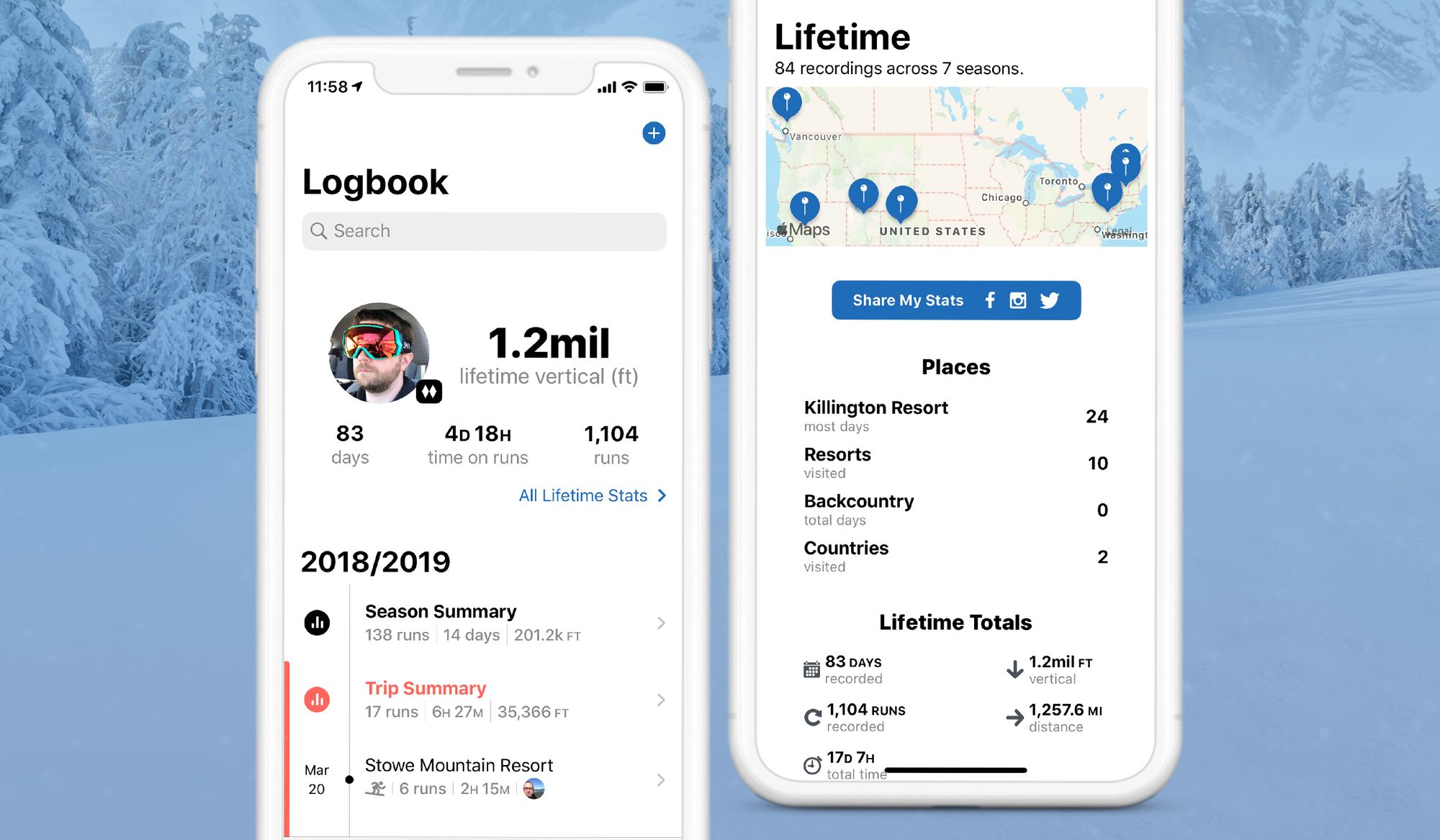
The first Slopes release of the decade is here! Check it out, update and have fun!
What else is new?
Well, did you know you could see your Season stats or your Trip stats the same way too? Tap on the Season Summary or the Trip Summary to get an overview. And if you didn't know you can group your days into Trips, here's how: Logbook with Trips & Seasons - Get Started with Slopes.
Did you know you can tap on things like "Top Speed" in a day's summary to see when and where on the map you hit that? Hope the new design helps you to get there.
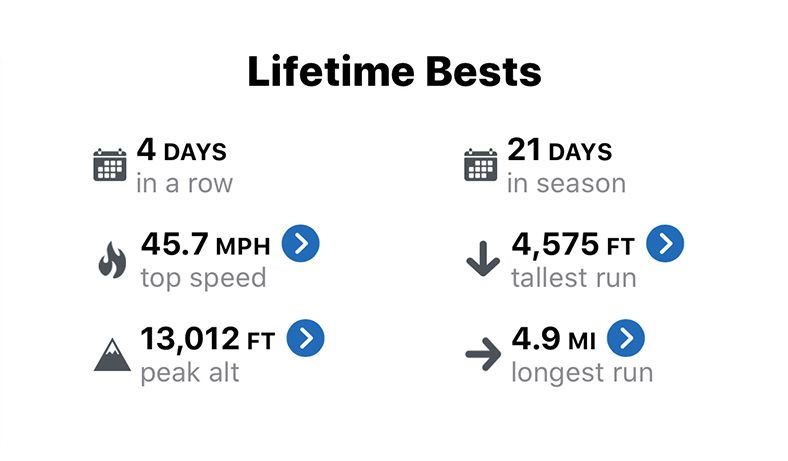
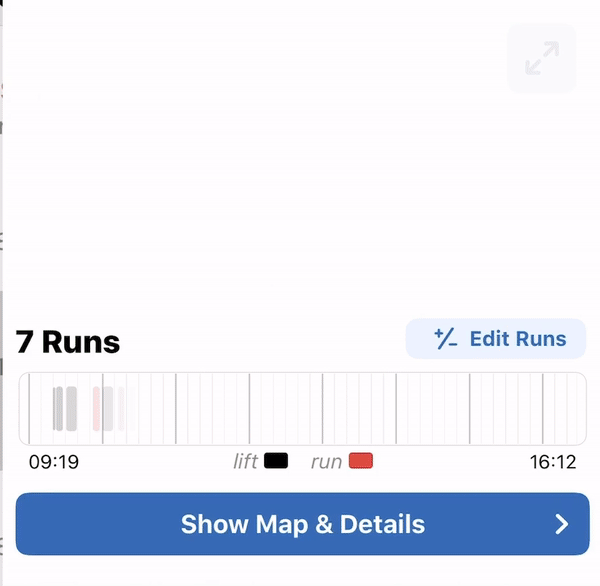
The little something extra is a new mini-timeline on the Summary screen. It's a great way to quickly get a feel for how active your day was. And see that light blue Edit Runs button? It means you get a shortcut for editing your runs: Slopes Pro Tip - Edit Your Day.
See you on the Slopes! 🌨🤞- Curtis