Recording using your Watch is easy; select your activity type, and Slopes will figure out everything in the background (even what resort you're at, assuming you have cell reception). You can choose skiing, snowboard, monoski, splitboard, sit-ski, telemark, and more.
Major watchOS 10 Update: Brand New Watch App Experience
With the recent launch of watchOS 10 and iOS 17, the Apple Watch App gets a significant update in form and features. The new UI focuses on larger fonts and glanceability, making reading the main stats easy.

Swipe through data with the Digital Crown while you record, expanding views of the different stats, highlighted with custom backgrounds. The Nearby Friends screen also adopts the new OS design language. And you can now send your "add me as a friend on Slopes" link to people via the Watch app.
Device Continuity: Slopes on iPhone can now control the Watch App
If you try to start a recording via phone and you have the Watch app installed, it'll automatically start it there for you. You can pause-resume-finish recordings on your Watch via iPhone, too.
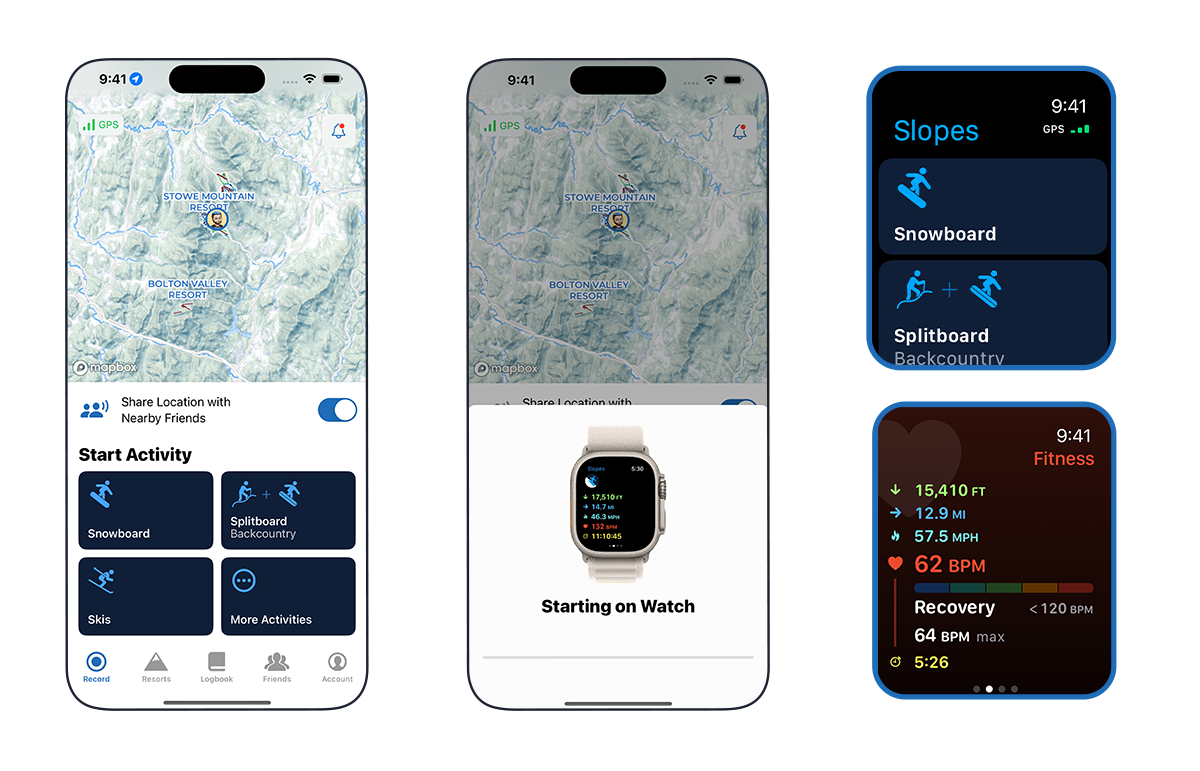
While recording on Watch, a Live Activity automatically starts on your iPhone (requires iOS 17 + watchOS 10).
Recommendations:
- You have a Watch, so you likely care about fitness! Grant Slopes access to read / write the data requested so it can contribute to your rings.
- I'd recommend keeping your phone with you. Check out the Battery Life Pro Tip, but TL;DR: you'll save a lot of battery.
Do I Need My Phone?
Processing of your day happens on your Watch when you start your day there. While you can technically leave your phone behind, I don't recommend doing so for two reasons:
- The Watch battery is dramatically improved with your phone still in your pocket. The Watch is smart and will use your phone's GPS instead of its own when it can, dramatically saving battery. With your phone in a pocket, you can expect the Watch to easily last all day, whereas, without the phone, you'll likely see closer to 6 or 7hrs of battery before it dies.
- The GPS in the iPhone is also a bit more accurate, especially with altitude data. Keeping your phone with you means you get the most accurate data. In the thorough testing I did of Slopes on Watch, I found that keeping the iPhone nearby ensured accurate metrics and had an easier time keeping reliable data.
- Plus, you get to use the Find My feature to find your friends on the mountain, much easier to use by glancing at the full-screen maps of your iPhone.
How Do You Calculate Calories Burned?
If you're recording via Watch, Slopes relies on Apple's estimates, which combine the heart rate sensor and motion events, and knowledge about you from HealthKit (like age, weight, etc). They put a ton of research into those estimates, so we trust them. To ensure you get calorie estimates via your Watch, make sure your Watch band is tight, and you have direct skin contact so it can pick up on your heart rate.
If you record via iPhone, a more generic algorithm estimates calories burned based on your time on runs. Note that this does not use the heart rate sensor, so it can't account for how hard you rode as Apple's estimates do.
More Pro Tips:
Connect to Strava
Import Activities from Other Apps
All-Day Battery Life
Edit Your Day
GPS Signal
Get Started with Slopes

